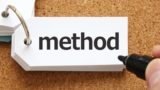Mac隠しファイルのコマンド
■表示
defaults write com.apple.finder AppleShowAllFiles -boolean true
■非表示
defaults delete com.apple.finder AppleShowAllFiles
■Finderの再起動
killall Finder
zipにパスワード
zipcloak 半角スペース後パスワードをかけたいzipファイルのパス
Apacheの開始と停止
■開始
sudo apachectl start
■停止
sudo apachectl stop
■再起動
sudo apachectl restart
スクリーンショットのファイルフォーマットを変更する。
■.png
defaults write com.apple.screencapture type png
■.jpg
defaults write com.apple.screencapture type jpg
■.gif
defaults write com.apple.screencapture type gif
■.bmp
defaults write com.apple.screencapture type bmp
ファインダーのタイトル名を変更する
■ファインダーにパスを表示させる
defaults write com.apple.finder _FXShowPosixPathInTitle -bool YES
■ファインダーにファイル名を表示させる
defaults write com.apple.finder _FXShowPosixPathInTitle -bool NO